ViewPoint
ViewPoint is a platform for creating and delivering custom-designed role-playing simulations, which help create an immersive learning experience. As a creator, you can leverage pre-existing simulations or design from scratch. Regardless of how you begin the creation, ViewPoint offers a variety of features to build a thoughtful and informative simulation.
ViewPoint has been used by:
The University of Michigan, Stanford University, Michigan State University, Stanford, Harvard, Ball State, Georgetown, Boston College, the University of Southern California, UC Berkeley, UC Merced, and even high schools like Owego Free Academy
The Big10 Collaboration: Democracy In the 21st Century
Role - UX Design Lead
The Problem
Joining the ViewPoint project team during its early development stage, formerly known as Policymaker, presented me with a distinctive opportunity. The project lacked a dedicated product designer, relying solely on a front-end developer and a UX intern for design and implementation support. My expertise in branding, system design, and user experience played a pivotal role in addressing this gap.
Lacked a brand identity, logo, etc.
Design system was insufficient
Existing name was limiting to future audiences
Non-compliance with accessibility standards
Goals
Enhancing the user interface and establishing a visually captivating brand identity that could adapt to the evolving tool.
Brainstorming Session
To start, I led the team in a naming brainstorm. Policymaker was too specific to its initial use case in public policy. We recognized that the tool could be leveraged in a variety of fields and this naming was limiting to the potential and clarity of the tool. After a lot of thoughtful collaboration, we landed on ViewPoint, which conveyed how each participant gets to step into the viewpoint of the person they are role-playing within the simulation.
Evaluating the Existing System
Upon finalizing the new name, I embarked on a comprehensive evaluation and audit of the existing system to gain an understanding of its current state and how it was being utilized. The existing design exhibited a minimalistic approach, which can be great, but this system had a lack of depth and visual appeal. The limited use of colors and inadequate contrasts resulted in significant hierarchical issues and accessibility challenges. Further analysis revealed that the typography lacked visual hierarchy, making it difficult for users to scan and comprehend the content effectively.
I took the lead on the creation of an enhanced and cohesive branding and design system that would address these issues and elevate the user experience for all audiences interacting with the tool. With a clear vision, I embarked on the development of a versatile design system, ensuring seamless application across the tool and enabling effortless scalability.
The Solution
Brand Identity & Design System
ViewPoint utilizes the Verlag typeface, a contemporary sans-serif font that exudes a professional and modern feel. Rounded corners are utilized throughout the design to create a friendly and approachable interface. The neutral color scheme provides a clean backdrop, while yellow, blue, and green accents draw attention to key elements. This design enhances ViewPoint's visual appeal and usability, ensuring an engaging experience.
UI/UX Design Iterations
When designing ViewPoint's design system, my main objective was to create a visual hierarchy that would improve the tool's navigation and overall user experience. Previously muted blues have been replaced with vibrant colors, which immediately capture students' attention. An expanded color palette helps differentiate and highlight CTAs while establishing a consistent pattern for button application. Additionally, brightly colored headers now extend across card components, aiding in the clear division of page segments. The facilitator view has also been thoughtfully redesigned, making it visually appealing. Finally, faculty input was taken into consideration when revising the header tab labeling, ensuring that each item's purpose is clear upon access.
Outcomes
From user testing and student interviews: participants have said that ViewPoint makes learning effective, exciting, and immersive. Plus intuitive.
“ViewPoint made everything about running a simulation easier. Everything in the simulation was connected and findable, from communications to resources to virtual documents. The students had a lot of fun and figured out the interface easily, and they really liked the social media-style Newsfeed.”
Pamela J. Clouser McCann—Associate Professor, Sol Price School of Public Policy at USC
Brand Identity & System - Extended

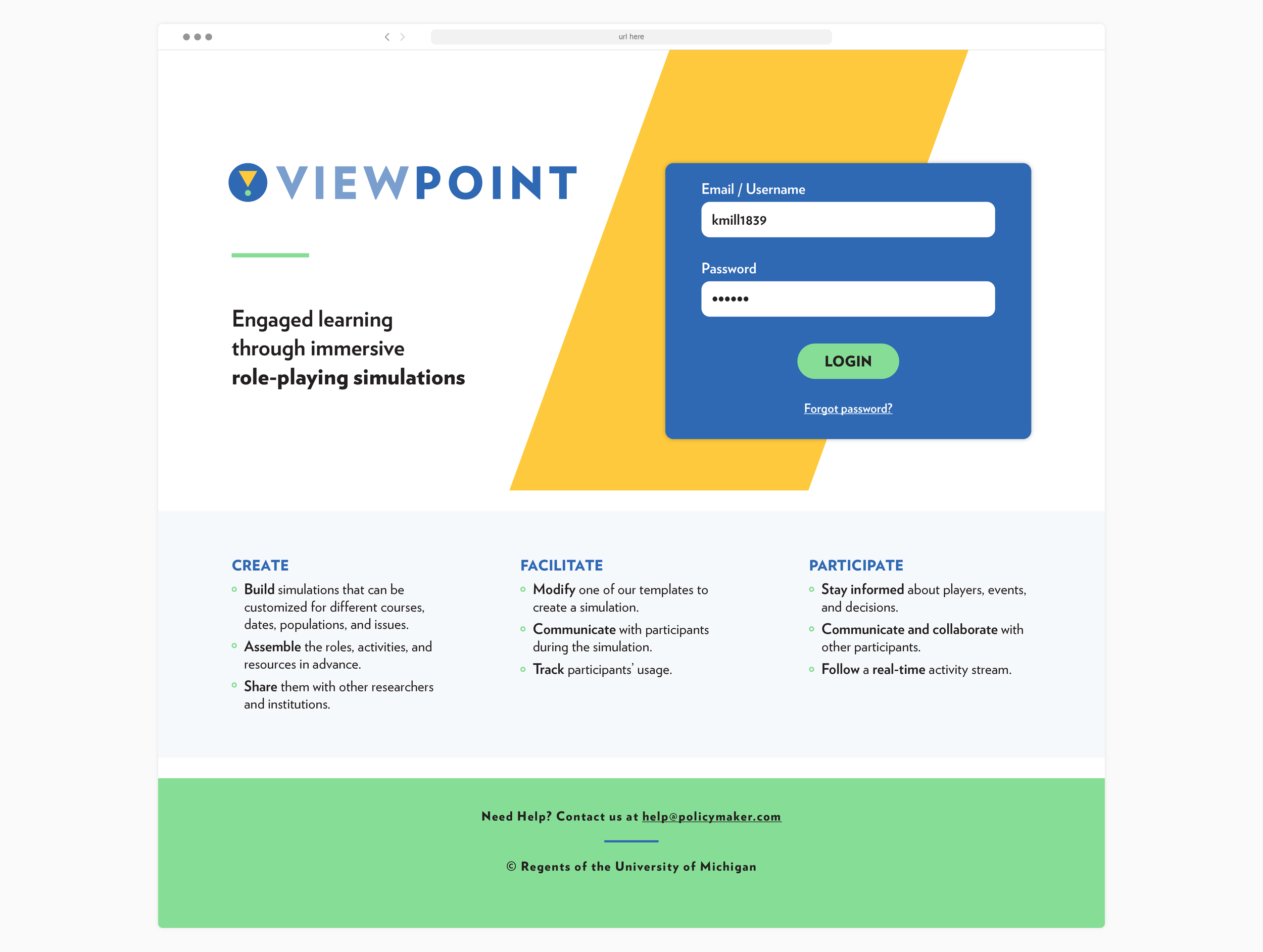

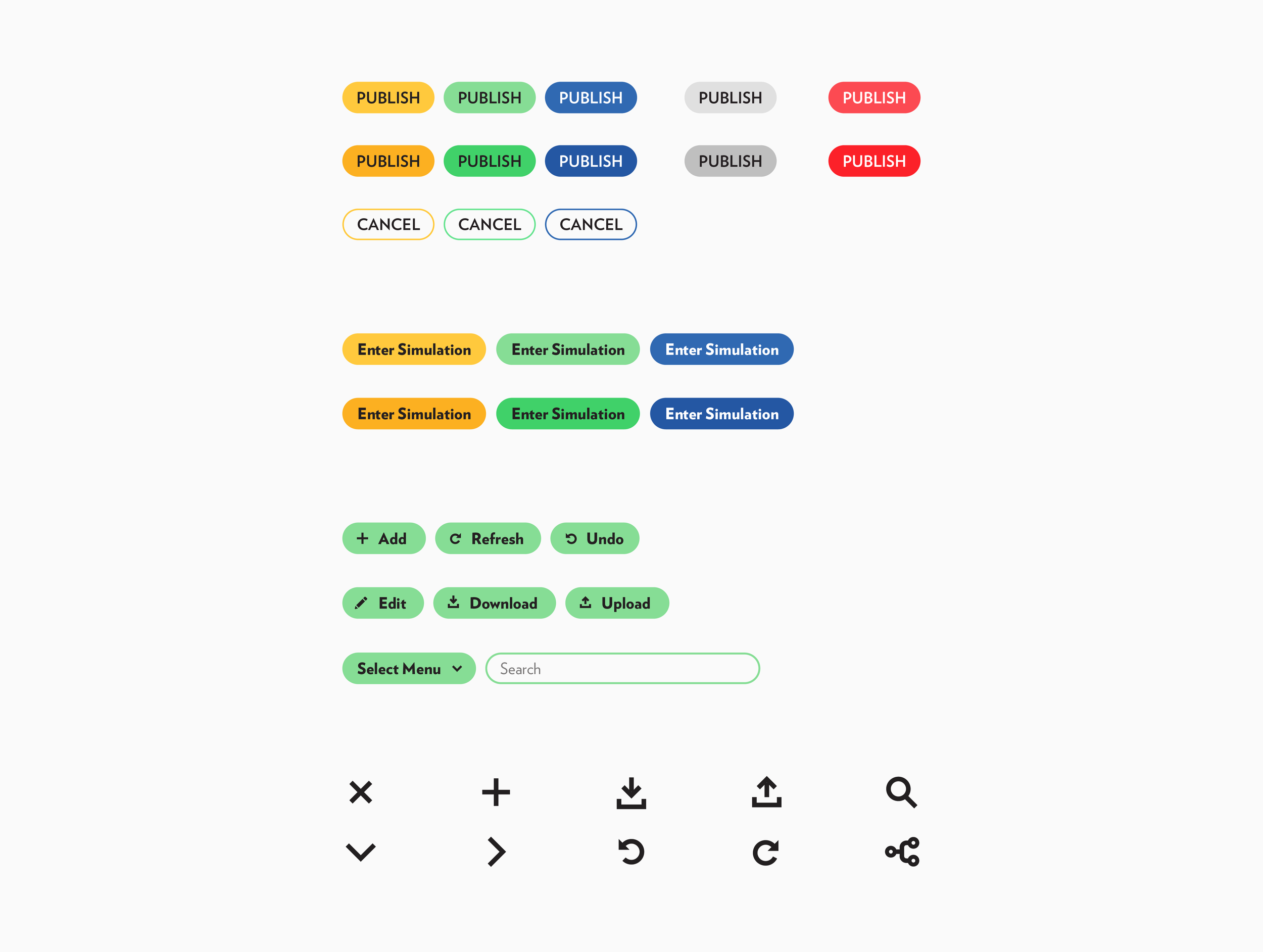



Participant Features
The ViewPoint participant view includes:
Schedule display
Announcements
News Feed
Groups & Roles Assignment
Messages
Resources
Surveys / voting





Facilitator Features
The simulation editor serves as a central hub for facilitators, allowing them to manage various aspects of their simulations. They have the ability to assign diverse roles to participants, ranging from a company's CEO to board members. Furthermore, they possess the ability to curate and provide content that mirrors real-world situations, including potential media backlash that necessitates a strategic response from the company. Facilitators can also grant participants the opportunity to step into the shoes of board members, enabling them to cast votes, enact strategic decisions, and witness the direct impact of their choices.




















